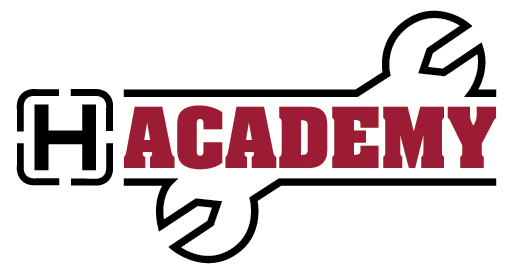
Frequently Asked Questions
You have questions. We have answers.EXISTING USERS
DO I NEED TO CREATE A NEW ACCOUNT?
No, not if you have an existing account in the Academy, FSR, Parts PLUS+, or the [H] Mobile App. You can use those credentials to sign into the new SERVICE ACADEMY.
NOTE: Usernames in the new SERVICE ACADEMY were converted to the email address on file in your account. Use that email address as your username in the new SERVICE ACADEMY.
MY USERNAME DOESN’T WORK. NOW WHAT?
The new SERVICE ACADEMY requires usernames to be a unique email address. Usernames in the new SERVICE ACADEMY were converted to the email address on file in your account. Use that email address as your username in the new SERVICE ACADEMY. If you cannot remember the email address you had on file, contact the Academy Team at academy@hendrickson-intl.com
WHY WAS MY USERNAME CONVERTED TO MY EMAIL ADDRESS?
In general, email addresses are more secure and easier to remember. Once you have an account you are automatically connected to other Hendrickson applications. One username (email address) gets you into all the applications. Some existing applications are:
- PartsPlus – Parts look-up System ( https://partsplus.hendrickson-intl.com/?lang=en )
- FSR - Field Service Request System ( https://service.hendrickson-intl.com/?lang=en )
- Hendrickson Sales Academy ( https://sales-academy.hendrickson-intl.com/ )
- Hendrickson Mobile App – Download the Hendrickson mobile app from your mobile device’s app store.
I HAVE A SHARED EMAIL ADDRESS. NOW WHAT?
If the email address on file for your account is a shared email address (not unique), the user data and certificates for you will be transferred over to the new SERVICE ACADEMY but will not be available to you until the you contact the Academy Team. Also, if you have not earned at least 1 Certificate, your account will not be migrated to the new system. You will be asked to supply a unique email address when you contact us. If you are not able to supply a unique email address a shared email address can be used but communications such as password reset, account verification, earned certificate notices, etc. will be sent to the “Shared Email Address”. Please contact the Academy Team at academy@hendrickson-intl.com for more details.
I CAN’T REMEMBER THE EMAIL ADDRESS I HAD ON FILE. NOW WHAT?
The new SERVICE ACADEMY requires usernames to be a unique email address. If you cannot remember the email address you had on file, contact the Academy Team at academy@hendrickson-intl.com
WHAT HAPPENED TO THE CERTIFICATES I HAVE EARNED?
All earned certificates were migrated to the new SERVICE ACADEMY.
NEW USERS
DOES IT COST ANYTHING TO CREATE AN ACCOUNT?
No. The SERVICE ACADEMY is free to use. Simply create an account and you are in!
HOW DO I CREATE AN ACCOUNT?
To create a new account in the SERVICE ACADEMY:
- Go to the NEW Service Academy “Welcome” page at service-academy.hendrickson-intl.com
- Click on “Sign in / Sign Up”. This will take you to the Sign In page.
- On the Sign In page, click on “Don’t have an account? Sign up now”. This will take you to the profile creation page.
- Complete your profile, agree to the “Terms of use”, and click the “Create” button.
- A verification email will be sent to the email specified for the account. Click on the link in the verification email. NOTE: The verification link expires in 30 days.
- After verifying your email address, go to the Service Academy “Welcome” page at service-academy.hendrickson-intl.com
- Click on “Sign in / Sign Up”. This will take you to the Sign In page.
- Pick and answer three security questions. The security questions will be used as an option for a PASSWORD RESET. Click SAVE when done.
- After saving your security questions, you will be taken to the Hendrickson Service Academy “Home” Page, and all courses will be available for use.
CAN I BE A MANAGER IN THE ACADEMY?
Yes. Manager functions, such as assign courses, monitor team member progress, and Team Summary are just a few of the options available for managers in the new SERVICE ACADEMY.
ACADEMY COURSE STRUCTURE
HOW ARE THE COURSES STRUCTURED?
Each course consists of several “chapters” that illustrate specific maintenance procedures. Each chapter consists of one video averaging five to ten minutes, and three to five review questions. After all chapters are completed, you will be presented with a “Final Test”. The Final Test will check your overall knowledge of the course. If you achieve a passing score, then you earn a Certificate of Achievement for that course.
WHAT IF I CAN’T COMPLETE AN ENTIRE COURSE IN ONE SITTING?
All courses are random access and allow you to quit a course, then pick up exactly where you left off at a later date.
WHAT COURSES ARE AVAILABLE?
Currently there are nine courses available in English, and three fully-translated in Spanish. There are more courses on the way, and more courses planned for Spanish translations. Check back frequently for updates!
| Available Courses | English | Spanish |
| HAULMAAX | X | X |
| PRIMAAX EX | X | |
| COMPOSILITE SC | X | |
| OPTIMAAX | X | |
| TIREMAAX | X | X |
| HXL Wheel-End | X | X |
| Drum Brakes | X | |
| MAXX22T ADB | X | |
| ULTRAA-K | X | |
| Trailer Alignment | X | |
| Trailer Components | X |
HOW DO I TAKE A COURSE?
From the SERVICE ACADEMY Home Page, you will see a listing of courses. Highlight the course you wish to take, then click on the course you desire. This will take you to that Course’s Home page. Once on the course home page click on TAKE COURSE. You will be presented with video on the left side of the screen, and the chapter menus (video and quizzes) for the course on the right side of the screen. The chapters are all random access and may be taken in any order you wish.
WHAT IF I DON’T PASS THE COURSE’S FINAL TEST?
Not to worry. You are not limited by the number of attempts you take to pass the course. You have two options for additional attempts to pass the course.
- On the final test results page, you can click on the RETAKE FINAL TEST button. This will preserve your video and quiz progress and reload a fresh final test for another attempt at earning a passing score and a Certificate of Achievement.
- From the course’s home page click on the RETAKE COURSE button. In the pop-up window, verify you want to retake the course. Once you confirm you want to retake the course a fresh copy of the course will be loaded, and you will start the course from the beginning. NOTE: This will erase all previous history and any earned certificate for this course.
- Then, simply review the course chapters again and retake the final test.
CERTIFICATES
ARE MY EARNED CERTIFICATES FROM THE ORIGINAL ACADEMY TRANSFERRED TO THE NEW ACADEMY?
Yes. All your previously earned certificates can be found by clicking on the My courses (book Icon) on the right side of the upper tool bar.
HOW DO I KNOW IF I HAVE EARNED A COURSE COMPLETION CERTIFICATE?
To earn a Certificate of Achievement for a Course, you must pass the Final Test for that Course. After you have submitted the Final Test, the test results will be displayed.
- A GREEN bar at the top indicates you have passed the Final Test and therefore earned a Certificate of Achievement. A Congratulatory email will be sent to the email address on file.
- An RED bar at the top indicates you did not pass the Final Test.

HOW DO I FIND THE CERTIFICATES I HAVE EARNED?
Once you have earned a Certificate of Achievement by passing the Course’s Final Test, you can access your certificates in the following ways:
- On the Final Test summary page, click on the button marked VIEW/PRINT/DOWNLOAD CERTIFICATE
- On the Final Test summary page, click on the Certificate tab above the course menu on the right side of the screen. From there you can print, email, or request a printed copy of your earned certificate.
- Click on the My Courses icon (book icon) on the right side of the upper toolbar. Under the Courses Completed section, you can download or print a copy of your earned certificates from any class.
HOW CAN I GET AN EMBOSSED HARD COPY CERTIFICATE OF ACHIEVEMENT?
Hendrickson offers an embossed hard copy certificate which is suitable for framing. There are a couple of ways to request this type of certificate.
1. Navigate to the course chapter menu. Above the course chapter menu, click on the certificate tab. Then, click on the Request Embossed Certificate tab. Verify the mailing address shown on the pop-up window is correct. Click on Send Request. This will send an email to the Academy Team requesting an embossed certificate. The certificate will be sent to the address on file in your SERVICE ACADEMY account.
Allow a few weeks for processing and delivery.
USER FUNCTIONS
HOW DO I EDIT MY ACADEMY PROFILE?
On the left side tool bar, click on your name. This will take you to the profile edit page. You can edit all fields except the username field. You can also click on the ME icon in the upper right corner.
HOW DO I SIGN-OFF OF THE ACADEMY?
Simply close your browser window , or you can sign-off under the ME icon in the upper right corner.
CONTACT US
HOW DO I CONTACT THE ACADEMY IF I NEED MORE HELP?
You can contact the Academy by email at academy@hendrickson-intl.com
HOW DO I CONTACT MY HENDRICKSON REGIONAL SERVICE MANAGER?
Your local Hendrickson Regional Service Manager’s contact information can be found on the Hendrickson website (www.hendrickson-intl.com/contact), or by clicking CONTACT icon at the bottom of the SERVICE ACADEMY home page.
SUPERVISOR (MANAGER)
HOW DO I BECOME A SUPERVISOR OF MY DIRECT REPORTS?
You become a manager when a SERVICE ACADEMY user requests you for their manager. Your direct report can do this from their EDIT PROFILE page. Once your direct report is on their EDIT PROFILE page, they should click on the REQUEST TO ASSIGN MY MANAGER link. This will bring up a pop-up window where they can specify your username (email address) and click on SEND REQUEST button. After the SERVICE ACADEMY team approves the request, you will automatically get the Manager Icon on the left side toolbar of your account.
Notice: You will need an active account in the Service Academy. Once you have an account your direct report can request you as their manager.
AS A SUPERVISOR, HOW DO I SEE MY DIRECT REPORTS?
- MY TEAM (your team roster)
- MY TEAM MEMBER’S REPORT – Summary report of your team’s activity
- MY TEAM MEMBER’S DETAIL REPORT – A detailed team report (including an option to download your team member’s certificates)
- MY TEAM PROGRESS CHART – Graphical chart of your team’s summary report.
Once you have been made a Manager in the Hendrickson Service Academy you will have an additional icon on the left side toolbar. Clicking on this MANAGER icon will display several sections including